We all want to be online and get access to the billions of eyes scanning, scrolling, and viewing the endless sea of digital content. Why? So, you can capture the traffic and lead them to your offer.
Simple right? Just ask someone to build you a website.
If only it were that simple. Having a website is one thing but having a secure website is another.
If your website isn’t secure already, here are 4 reasons why you should secure your website:
Reason #1 Hacking
Approximately 30,000 – 50,000 websites are getting hacked on a daily basis. Even worse is that these numbers are on a steady incline, expressing how crucial it is we should secure our website today.
What is even worse is that 43% of those cyber-attacks target small businesses. Why? Hackers who gain access to your site can redirect your website traffic and infect visitors with malicious software.
Suppose your website is the cause for infecting visitors. It will decrease your website’s trust and ultimately drop visitors to your site. This contradicts the entire reason why you built your site in the first place.

Reason #2 Decrease Google Ranking
More than 40% of websites on Google search’s first page are HTTPS websites.
What is HTTPS?
HTTPS allows you to encrypt information that is being sent between the browser and the web-server. HTTPS protects your website’s users from someone trying to steal their information that is being inputted onto your website, for example, credit card details, email addresses, or logins.
Therefore, it is of no surprise that Google has stated that they do favor HTTPS sites.
Reason #3 Decrease in Business Trust and Revenue
Since there are more than 1.5 billion websites on the world wide web today, a large percentage of the population relies on these search engines when looking for information or wanting to purchase something.
As of July 2018, for any site that is not HTTPS, Google will deem it un-secure in the URL bar as well as decrease your SEO ranking—in turn, making it harder for your company to reach new customers.
Nonetheless, if a potential customer visits your site and gets warned or infected, there is a meager chance that the customer will ever revisit your site.

Reason #4 Blacklisting
To protect consumers, Google and other search engines have been warning consumers and even going as far as restricting them from entering your website.
Without using the exact terminology “blacklisted,” Google quarantines on average 10,000 questionable websites daily. This is notable by the display message “This site may harm your computer” in the search results.
Usually, a website gets blacklisted when it contains something harmful to consumers, such as malware. Malware can be implanted on your site, and most of the time, it is done by automatic hacking tools.
So, here are 4 tools that you can use to secure your website:
Tool #1 Get an SSL (Secure Sockets Layer) Certificate
First and foremost, I would suggest getting an SSL Certificate that allows your website to be an HTTPS website.
As mentioned above, there are many benefits to owning an HTTPS website, such as secure online transactions (payments) and getting a higher ranking within Google search results.
You can get an SSL Certificate for about $70-$199 per year for any website accepting sensitive information. Many large hosting companies like Bluehost (what I use) offer a free SSL Certificate which you can install on your site.

Tool #2 Install a Security Plugin
It’s inefficient to check your website manually for irregularities like malware. It also becomes nearly impossible to notice malware written into the code unless you consistently update your coding knowledge. Conveniently, there are WordPress security plugins to assist you with this. A security plugin scans for site malware and can inspect your site 24/7.
Sucuri and Wordfence are both amazing WordPress security plugins. For a premium, they each offer security activity auditing, file integrity monitoring, remote malware scanning, file integrity monitoring, blacklist monitoring, post-hack security actions, effective security hardening, security notifications, as well as a website firewall.
Tool #3 Don’t Use Cracked Themes
There is a flood of “cheap” website designers out there. Be cautious as some may make use of cracked or nulled themes. These are premium themes that can contain hidden malicious codes. Malicious codes could destroy your website, database, or your admin credentials.
While it may be tempting to save a few bucks, always avoid nulled themes.
Tool #4 Get on a Website Maintenance Plan
What are maintenance plans? These are packages that can assist you with securing your site, updating your plugins, backing up your website, and optimizing site speed.

Who would benefit from this?
Maintenance plans are for those who are too busy or not that tech-savvy. These packages will give you the time to focus on what is really important, making money.
For pricing, contact NxtGen Services.
Final Thoughts
Many only understand the importance of getting a website, but many do not focus on how critical it is to have a fast and secure website. I hope this was able to shed some light on securing your website.
How to secure your website can be very confusing, and honestly, I didn’t know how to either. I use NXTGen Services. Not only do they build websites, but they also optimize and secure websites. If you need help, I recommend them.
Related articles: 8 Reasons to Start your Own Business today