Whether you work from home or in a corporate building, your office space affects both your health and productivity. There are several key elements every office should have to ensure you actually get work done. While Pinterest-worthy aesthetics are nice, the key to a good office space is functionality. You gotta cover the basics first.
Here are five must-have items for your office space:
1. Ergonomic Seating
If your work involves using a computer, chances are that you spend a significant part of your workday sitting down. If you work at home, it’s tempting to whip out a cheap stool or a dining chair, but bad seating can wreak havoc on your body in the long run. It’s important to invest in a good ergonomic office chair to maintain good posture and take unnecessary pressure off your joints. Your chair determines how you sit, and how you sit determines your muscle, joint and bone health. An “ergonomic” product is simply one designed to be comfortable and efficient while working for long periods.
2. Laptop Stand
Since it isn’t the 90s anymore, far more people own a laptop than a traditional PC setup. Laptops were invented for portability and affordability, but they aren’t the best when it comes to ergonomics. If you find your shoulders hunched over your laptop whenever you work, it’s time to invest in a laptop stand before you give yourself chronic back pain (that is, if you don’t already have it). A laptop stand puts your screen at eye-level to ensure you have good posture as you work. There are many cheap and adjustable options on the market.
3. Ergonomic Keyboard and Mouse
This is especially for all of you who spend a great deal of time typing. While a regular keyboard is okay for starters, consider investing in an ergonomic keyboard for more comfort and efficiency. They’re specially designed to put your wrists at their natural resting position, which reduces strain and improves overall posture. An ergonomic keyboard will reduce your chances of developing carpal tunnel and will usually enable you to type faster. You can throw in an ergonomic mouse too if your work involves a lot of virtual pointing and clicking.
4. Notebooks and Paper Organizers
Call me old-school, but having a regular schmegular paper notebook or planner is a very important addition to your workflow. While you can write and take notes on your computer and phone, paper has far more versatility. Most people can jot down notes far faster than they can type, and you don’t have to clunk up your computer with any unnecessary files filled with minor notes. You don’t need to boot up your computer or download any extra apps to scribble, doodle, or draw out your ideas on paper. You also don’t need access to the internet or power to use them. Plus, physical calendars and organizers also act as a great visual tool for anyone who has trouble with object permanence when keeping track of plans. So, while a computer is an important tool, it’s best to have paper tools as an addition.
5. Stress Toys
If you struggle with stress at work, keep a fidget toy at your desk to relieve the tension. This could be as simple as a fidget spinner or a small rubber stress ball. Using one for a minute or two serves as a physical distraction to take your mind off work when you get overwhelmed.
That Being Said,
Once you cover all the basics of your desk set-up, you can go ahead and add some personal touches to help inspire you through your workday. It could be a sentimental piece of art, a photo of your family, a good-luck charm or even a potted plant, you do you. What do you have in your office space? Let us know in the comments.

Guest Blogger
Cynthia Kinyera is a freelance writer specialising in women’s wellness. She uses her easy-flowing prose and digital marketing skills to craft engaging high-converting content. Find out more about her work at cynthiawrites.com.