LinkedIn is one of the most popular social networks in the world with over three billion users. The platform primarily focuses on connecting professionals, including colleagues, potential employers, and business partners. The site is also a great marketing tool for large and small businesses. Here we will share some tips on how to use LinkedIn to increase traffic to your blog.
Make the Most of Your Personal Profile
LinkedIn is just as much for personal use as it is for business. In order to make the most of your LinkedIn profile you should:
- Have your profile set up as an “open profile,” which means anyone can search for you and message you.
- Add targeted industry keywords to your profile, headline, or summary, so others will easily locate you.
- Share your company’s status updates and interact with your colleagues. Make sure to write a recommendation and endorse each other.
- Publish the blog posts you write directly on your LinkedIn page. This will give your blog post a personal touch and increase readership of your blog.
Perfect the Perfect Business Profile
Like all social media, LinkedIn is evolving, so it is important that you update your business’s profile page, its URL, locations, and key services. A few additional ideas to boost your company’s LinkedIn page are:
- Create LinkedIn Showcase Pages to highlight your company’s specific services, new offerings, or specific blog topics your company focuses on.
- Post a status sharing your new blog article, and target the specific audience your blog is relevant to. This will help your blog reach the right people, which will generate more sales-qualified leads for your business.
- Add Company Follow and LinkedIn Share buttons to your blog. This will easily allow readers to follow your company on LinkedIn and share your blog posts there.